1.In the "Main" , click icon “Batch Upgrade”
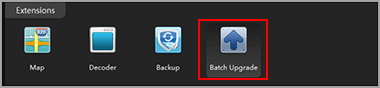
2.Select the camera/NVR from the list
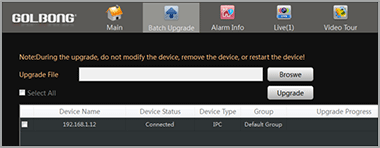
IMPORTANT: Different model could use different firmware, unless you are sure all the mode share the same firmware, don’t check “Select All”
3.Click the Browser to find the firmware.
4.Click “Upgrade” to upload the firmware.
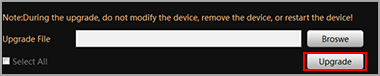
WARNING! DO NOT power off the camera until it shows upgrade successfully in the “Result”

